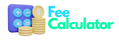To integrate Stripe in a Node.js application, you will need to install the Stripe Node.js library using npm (Node Package Manager). Once installed, you will need to include the library in your code and configure it with your Stripe API keys.
- Install the Stripe library:
npm install stripe - Include the library in your code:
const stripe = require('stripe')('your_stripe_secret_key'); - Use Stripe's API methods to create charges, customers, subscriptions, etc.
Here's an example of creating a charge using the Stripe library:
stripe.charges.create({
amount: 2000,
currency: 'usd',
source: 'tok_visa', // obtained with Stripe.js
description: 'Charge for jenny.rosen@example.com'
}, function(err, charge) {
// asynchronously called
});
You can find more detail in the Stripe documentation: https://stripe.com/docs/stripe-js/elements/quickstart#create-a-charge
Also, you can consider using some popular npm package such as stripe or stripe-node which provide the easy way to integrate the stripe in your project.