To use the Stripe Fee Calculator, follow these steps:
- Enter the amount that you want to calculate the fees for in the "Enter amount" field.
- Click the "Calculate Fees" button.
- The Stripe Fees, Total Fees, Amount you will receive, and Amount you should ask for will be calculated and displayed in their respective fields.
- If you want to reset the calculator, click the "Reset" button.
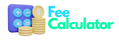



0 Comments